Power Keys Feature: Personalized Change Amounts
July 26, 2024
Back in January, we added a new feature to Power Keys that allows users to define how much sliders change with each press of the keyboard shortcut. This can be really useful for users who need to make smaller or larger changes on certain sliders.
To enable personalized change amounts, simply check the box.
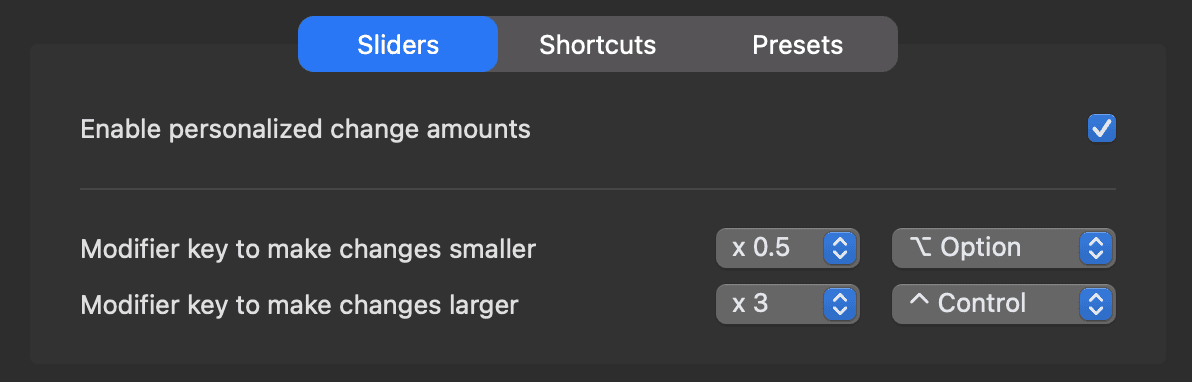
Once checked a new column of input boxes will appear. You'll notice numeric values in light grey in the boxes. These are the amounts that Power Keys changes by default. If you do not enter a custom amount, the default amount will be used. If you'd like to use a custom amount, simply enter it into the input box. You can enter any value you want.
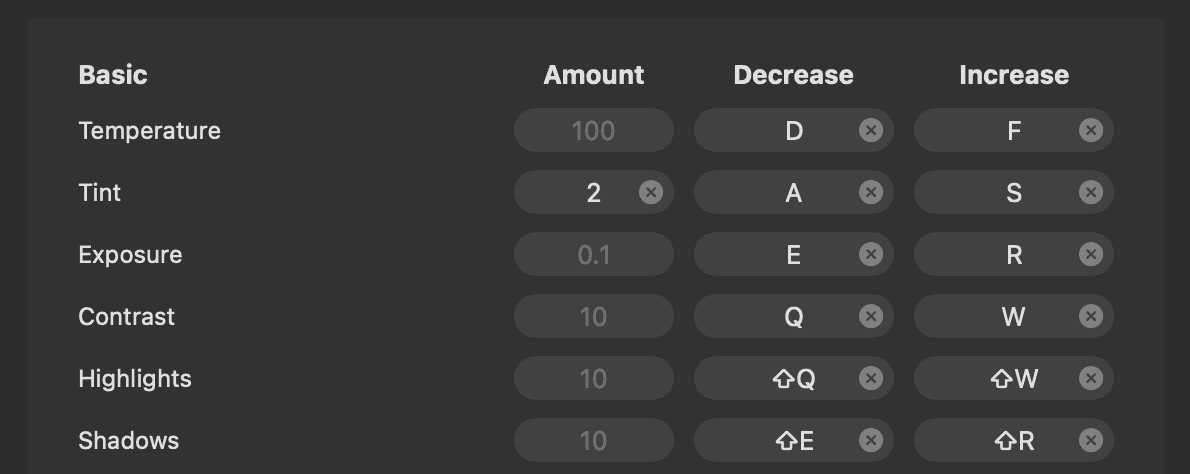
For the most part, I find the default amounts to be good for my needs. However, there are certain times when I need a different value. For example, in the screenshot above, you'll notice I am using 2 as the amount for tint. This allows me to fine-tune my tint value more easily. I also use personalized amounts when using the HSL sliders. Small changes to HSL sliders can make a big impact so I like to have smaller amounts here.
I've heard from many users who utilize this feature extensively. The good news is it's there if you want it but doesn't get in the way if you don't want to use it.
